Arri Alexa selfie

Getting Hands on with the Arri Alexa
I’ve used the Arri Alexa a few times now when the project justifies its use. It’s a big and heavy camera so not the camera of choice when setup time is short or certainly not when the project calls for hand held operation (I mean it when I say this camera is heavy – 7.7 Kg or nearly 17 lbs, and that’s without the lens and accessories i.e. Battery, Matte Box, External Monitor and any audio).
Batteries, well it is power hungry the standard battery gives about 20 minutes of filming/standby so turn it off when not actually filming.
 So that’s some of the negatives and things to consider when given a camera choice, but of course there is a good reason why this camera is the choice of professionals and that’s the quality of the image. Where other cameras you are always thinking about how you can achieve that look/quality of image, that cinematic look, this camera just does it so the DOP can concentrate on the composition, camera movement and focus.
So that’s some of the negatives and things to consider when given a camera choice, but of course there is a good reason why this camera is the choice of professionals and that’s the quality of the image. Where other cameras you are always thinking about how you can achieve that look/quality of image, that cinematic look, this camera just does it so the DOP can concentrate on the composition, camera movement and focus.
 So it’s a simple camera to use, everything is manual, there’s no feedback from the lens (no aperture reading indicators no histogram/vector scopes, there is peaking but no Zebras) to the camera so what you see in the EVF is what you get. The lens mount is PL (Positive Lock) and I’m using Arri Cinema prime lenses in the main and a 15.5 to 45mm FUJINON Alura Zoom. Now when I say this camera is simple you would struggle to do everything yourself so I’d say the camera crew would need to be at least 2 person for operation maybe 3 to cover everything excluding sound.
So it’s a simple camera to use, everything is manual, there’s no feedback from the lens (no aperture reading indicators no histogram/vector scopes, there is peaking but no Zebras) to the camera so what you see in the EVF is what you get. The lens mount is PL (Positive Lock) and I’m using Arri Cinema prime lenses in the main and a 15.5 to 45mm FUJINON Alura Zoom. Now when I say this camera is simple you would struggle to do everything yourself so I’d say the camera crew would need to be at least 2 person for operation maybe 3 to cover everything excluding sound.
 Did I say it is a heavy camera? it really is so don’t expect to get away with a standard heavy duty video tripod, you need something more substantial than that to support this camera.
Did I say it is a heavy camera? it really is so don’t expect to get away with a standard heavy duty video tripod, you need something more substantial than that to support this camera.
 Surprisingly the camera comes with a shoulder pad and a couple of hand grips for hand held operation but again I say you must be a professional weightlifter to spend anything but the shortest period of time working with the camera in this mode.
Surprisingly the camera comes with a shoulder pad and a couple of hand grips for hand held operation but again I say you must be a professional weightlifter to spend anything but the shortest period of time working with the camera in this mode.
 Setting the camera up for basic recording is simplicity itself just a menu button, buttons above each section and a rotary selection knob with push operation for selecting options. My typical default settings would be Prores 4444 (yeah I know that extra 4 😉 ) and HD at 25FPS. Then just set the Shutter angle to 180 and White Balance to auto to start and then adjust the actual white balance between shots using a grey card. Native ISO is 800 so leave that as is unless you need to work in anything but optimum lighting conditions (Note there is no ND filters built into the camera). Keeping it simple use the Log C setting but if you have your own personal LUT you can import those. There’s an SD card slot for adding and storing personal settings.
Setting the camera up for basic recording is simplicity itself just a menu button, buttons above each section and a rotary selection knob with push operation for selecting options. My typical default settings would be Prores 4444 (yeah I know that extra 4 😉 ) and HD at 25FPS. Then just set the Shutter angle to 180 and White Balance to auto to start and then adjust the actual white balance between shots using a grey card. Native ISO is 800 so leave that as is unless you need to work in anything but optimum lighting conditions (Note there is no ND filters built into the camera). Keeping it simple use the Log C setting but if you have your own personal LUT you can import those. There’s an SD card slot for adding and storing personal settings.
I’ll go into more detail on actually using the camera in my next post and hopefully there will be a short video to go with it.
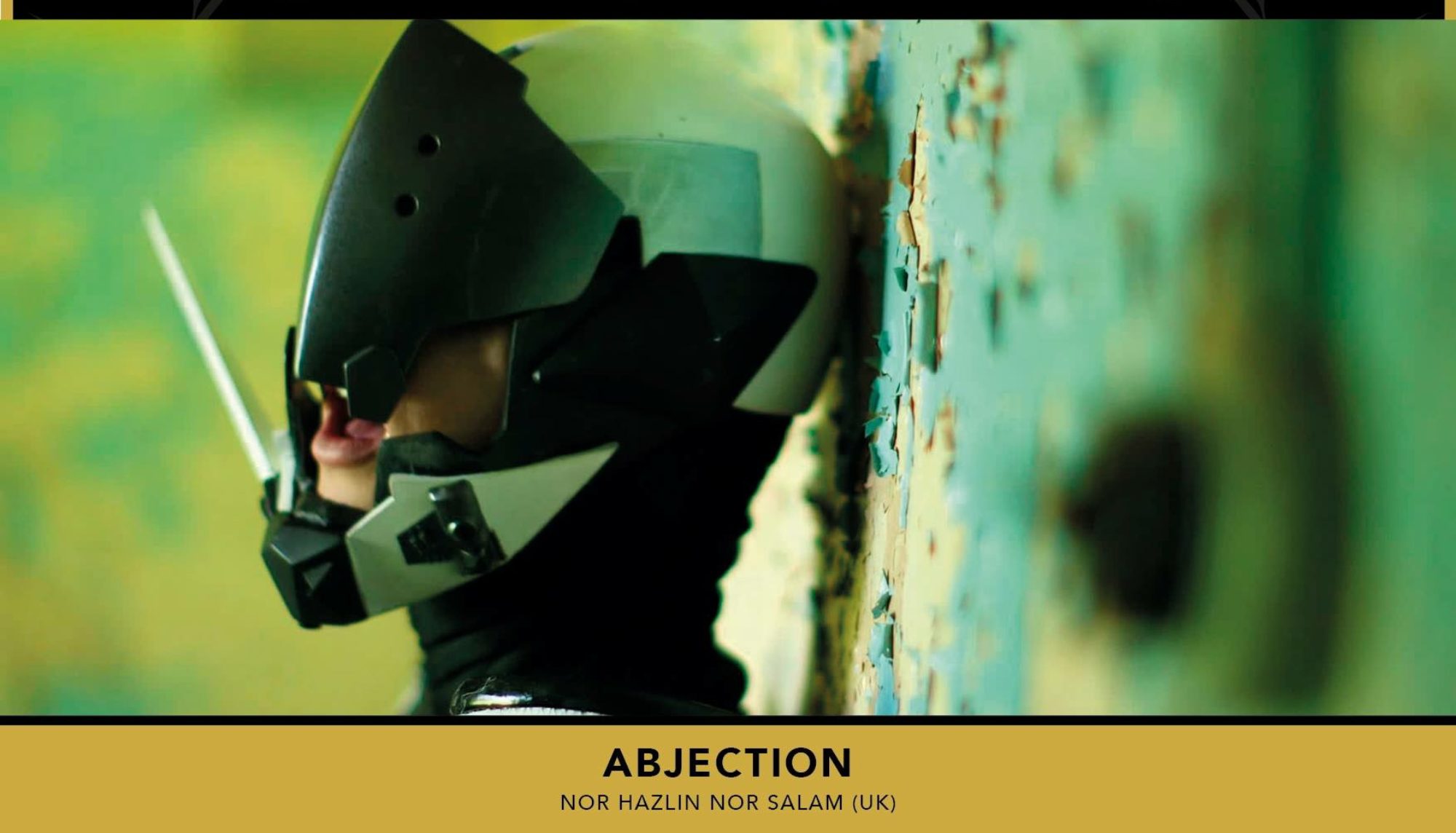


2 Replies to “Arri Alexa”
Comments are closed.