Arri Alexa Blog Post Part 2
In my previous blog post I covered some of the basics of setting up the camera and configuring it ready to start filming.
Arri Alexa, settings before filming

There are some simple things that should be done before actually starting filming. Firstly I’d start setting up the camera on a tripod raised just to the first extension.
The camera is quite tall so unless you want to lift this heavy camera above shoulder height start with the tripod set low. With the tripod I used in this workshop there is the ability to balance the camera. With this you can balance the camera so that it nether drops forward or tilts back without pressure being applied through the pan/tilt handle. To do this roughly balance the camera using the base plates, which are marked with a scale against a white marker.
There is a small fold away handle on the right side of the tripod, which adjust a counterbalance, rotate this until balance is achieved. For this workshop I found the mid 40’s (There is a small display in the handle assembly) was good for the prime lenses in the kit and upper 50’s for the long/heavy Zoom.
Arri Alexa on location
I’m going to state the obvious again , this camera is heavy and definitely not for the sole shooter (unless you are some kind of hero 😉 ), you need a crew of two and best if it’s three. We needed to move the camera between shots for this interview and this was certainly easier with two of us to manage the heavy lifting. BTW the Tripod is carbon fibre it’s the head that is all the weight.
On location we decided to set the monitor to show Log C rather than REC 709 because of the high contrast natural lighting and to make sure we could make sure we were not losing too much detail in the shadows. In retrospect this did not really offer any advantage as it was much more more important to correctly expose for the actors faces rather than for the background detail. On an actual shoot I’d probably put up some silk to balance the natural sunlight with the shadow of the background or at least reduce the high contrast between the two. As you can see in the above picture the crew cast long shadows even though this was around noon. The only solution was to avoid anything other than mid shots, another solution would have been to use a longer lens and move the crew and camera further back.
Exposure and No ND Filter
 As I mentioned before the Arri does not have a built in ND Filter that’s why when you see Arri Alexa’s they always seem to have a Matte Box setup to carry the filters as well as shield the lens from unwanted light. For this shoot we didn’t have an ND Filter to hand so we maxed out, closing down the aperture to F22, when ideally a 6x ND would have been perfect for this shoot to get that shallow depth of field. It is possible to modify/accessorise the Lens mount to provide ND filtering, check with Arri for more information on this.
As I mentioned before the Arri does not have a built in ND Filter that’s why when you see Arri Alexa’s they always seem to have a Matte Box setup to carry the filters as well as shield the lens from unwanted light. For this shoot we didn’t have an ND Filter to hand so we maxed out, closing down the aperture to F22, when ideally a 6x ND would have been perfect for this shoot to get that shallow depth of field. It is possible to modify/accessorise the Lens mount to provide ND filtering, check with Arri for more information on this.
Exposure and no Histogram
I’ve covered this before but it’s helpful to remind you that there are no Histogram or Zebras waveform monitors built into the Arri Alexa, which is not a major problem if the camera is feeding to an external monitor with these options.
The monitor we were using does not have these so there was a bit of guessing but if you slightly underexpose with Log C you should be OK but best to avoid over exposing the image in particular the actors faces.  The other solution is to usual an actual light meter and take a reading in front of the actors faces. So make a note book out a light meter and make sure you know how to use it correctly. The EVF (Electronic Viewfinder) has a false colour button which others some exposure guidance and I’m guessing with practice this maybe all you need to correctly judge exposure.
The other solution is to usual an actual light meter and take a reading in front of the actors faces. So make a note book out a light meter and make sure you know how to use it correctly. The EVF (Electronic Viewfinder) has a false colour button which others some exposure guidance and I’m guessing with practice this maybe all you need to correctly judge exposure.
Next time I’ll be looking at ways of moving the camera using a jib and dolly. I might even try some shoulder rig if I’m feeling strong.
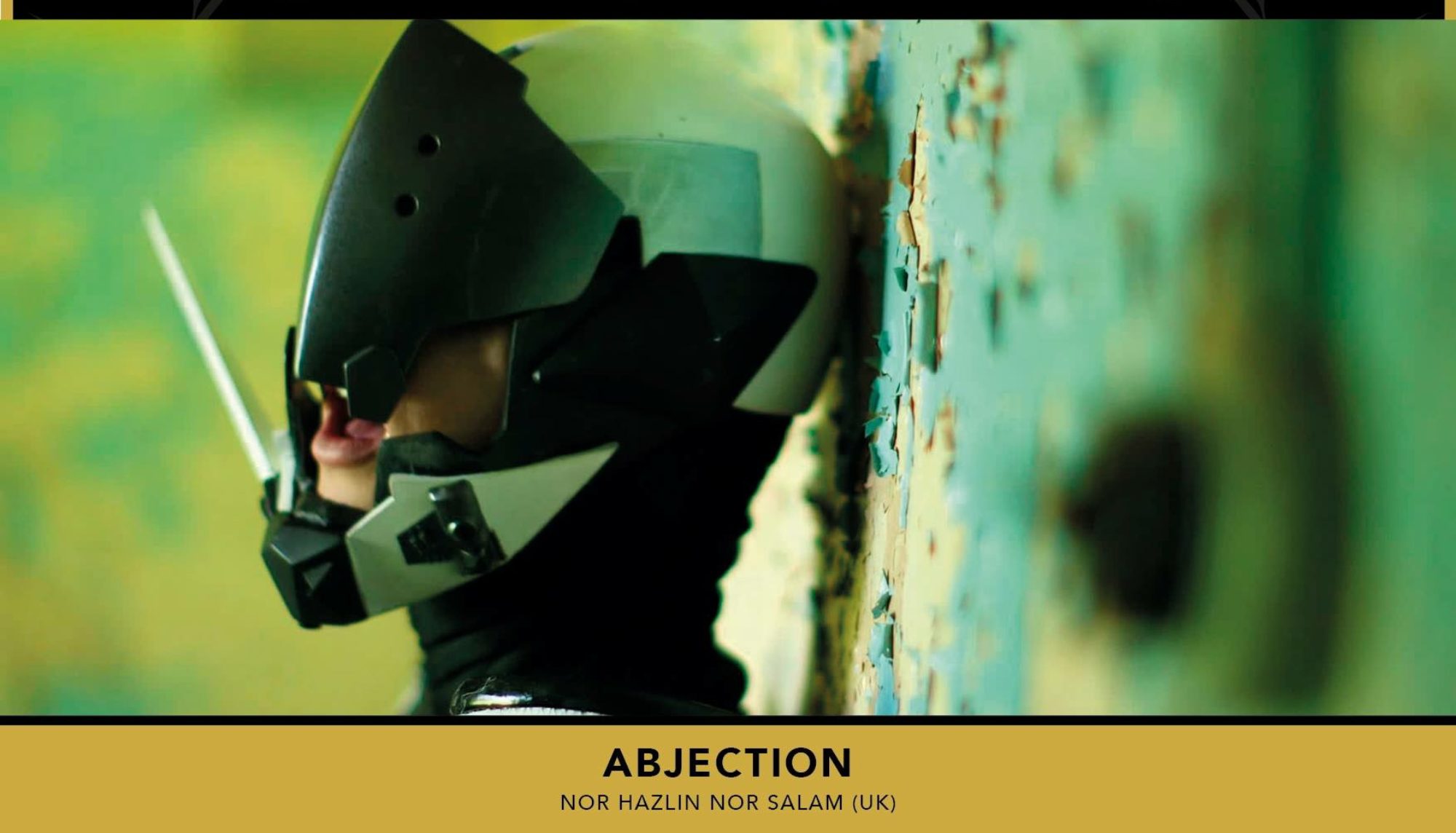

One Reply to “Arri Alexa part 2”
Comments are closed.